How to apply the Screen Protector Film
This explains how to apply the Screen Protector Film.
Also, the manual is downloadable as a PDF file from below link.
⇒The Screen Protector Film PDF![]() ⇒The Back Panel Protector Film PDF
⇒The Back Panel Protector Film PDF![]()


Before applying the film to the device, confirm the film's position and fit on the device.
*Please take care that the film is not upside-down.


Remove the cut-out sections in the film that allow for camera lens, sensors, etc.if its remains.


Use a soft cloth, wipe the whole LCD screen to remove dirt and dust and clean it.
*Using strong force to wipe the LCD screen may cause damage. Please wipe gently and carefully.


Use the adhesive side of Scotch tape or similar to remove any remaining dust or dirt from the LCD screen.
Use the [ A:Dust Removal Sheet ] if included with the product.
*This step is most effective if it is done immediately before attaching the film.
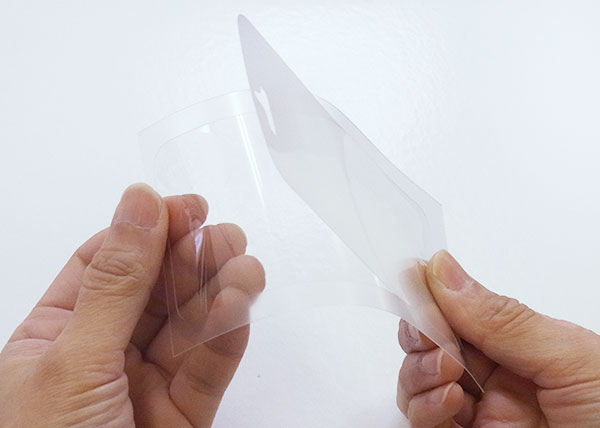

Peel off about half of the film from the backing film.
*Please avoid touching the adhesive surface to avoid leaving fingerprints.


Place the film on the edge of the LCD screen that you checked earlier, and apply it slowly, taking care not to let air or dirt get inside.


Once the backing has been completely peeled off and the film has been applied to cover the entire LCD screen, the job is complete.


Only on the AR screen protector film and the AFP screen protector film, please peel off the protective film on the surface as a final step.(These films are made up of 3 layers.)
*Please do not forget to peel this layer off.

Use a soft cloth and gently clean the camera lens.
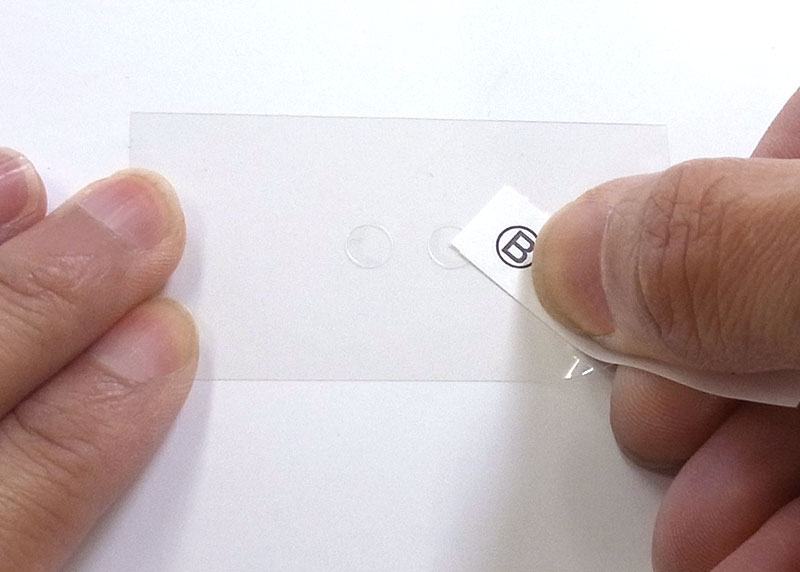

Peel off one transparent film for camera lense from the backing film and leave the film half peeled off.
Apply adhesive tape (Ex, Scotch tape) to about half of the film for camera lense, and peel it off the backing film.
Use the [ B:Camera Lens Auxiliary sheet ] if included with the product.*Please note: If you put the auxiliary sheet on the film entirely not partially, it may become difficult to apply.


Place the film on the camera lense, which has now been detached from the backing film.
Once you have decided on its position, use one finger to place the film on the camera lens, apply it firmly to the camera lens and then you are ready to go.



○If there is trapped dust or dirt, use adhesive tape to peel off the film up to the dirty area, and use the adhesive surface of the tape to take it away.
You can also clean the dirty area of the film with water. (if your device is not waterproof, make sure that any water drips are dried off before affixing the film again.)


- If the film is not affixed
in the right place: (1)Use adhesive tape to temporarily peel off the film.
(2)Hold the edge of the film and affix it again onto your device.
*Take care not to touch the adhesive surface of the film with your fingers.


- How to peel off the film:
(1)Take a long strip of strong adhesive tape and affix it to one of the four corners of the film.
(2)Lift off the film gently by pulling on the Scotch tape horizontally, parallel to the film.
*Once air goes into the edge of the film, it should come off easily.
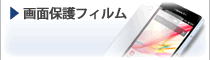
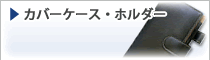
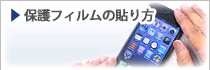

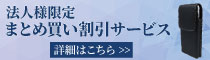



○Bigger bubbles can be removed by pushing the film outward with your finger.
*Please rest assured that small air bubbles without any trapped dust or dirt will naturally disappear within one or two days.